- The macro menu is under development, and is disabled.
- User programs is under development too.
- Editors for table of contents and lyrics is missing.
(Use your favourite text editor for now)
Known bugs/misfeatures in this version:
RexxCD's options and tooltypes
Template:
-
PUBSCREEN/K,PORTNAME/K,STARTUP/K,NOGUI/S,SETTINGS/K,
DEVICE/K,UNIT/K/N,TOCPATH/K,LYRICFONT/K,LFONTSIZE/K/N
Options:
-
PUBSCREEN
- Where the RexxCD window should open.
PORTNAME
- The name of RexxCD's ARexx port.
STARTUP
NOGUI
- If specified, RexxCD will start up in iconified state.
SETTINGS
- What settings file to use.
DEVICE
- Name of the device driver for your scsi-controller. Default
is "scsi.device".
UNIT
- SCSI unit number. Default is 4.
TOCPATH
- Path to the Table Of Contents files. Defaults to "PROGDIR:Discs".
LYRICFONT
- The name of the lyrics font
LFONTSIZE
- The size of the lyrics font
The GUI
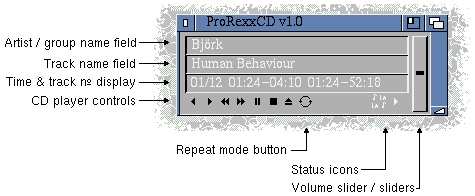
CD player controls:
Repeat mode button:
Status icons:
Settings
The settings file defaults to "PROGDIR:RexxCD.Settings". This file is read on startup, before the "REXX:Startup_RexxCD.rexx" is executed. The settings file is in plain ASCII. It's okay to alter it manually, but try to keep the structure the same.
Here's an example anyway:APPLICATION.SCREEN=Workbench SETTINGS.REPEAT=1 SETTINGS.CREATEICONS=42 SETTINGS.ALLOWMACROS=0 SETTINGS.TOCPATH=u:audio/Discs BUTTON.1= BUTTON.2= BUTTON.3= BUTTON.4= BUTTON.5= BUTTON.6= BUTTON.7= DEVICE.NAME=z3scsi.device DEVICE.UNIT=0 FONT.TEXTFONT.NAME=times.font FONT.TEXTFONT.SIZE=15 FONT.DIGITFONT.NAME=courier.font FONT.DIGITFONT.SIZE=13 FONT.LYRICFONT.NAME=Garamond.font FONT.LYRICFONT.SIZE=32 WINDOW.MAIN.LEFT=338 WINDOW.MAIN.TOP=337 WINDOW.MAIN.WIDTH=272 WINDOW.MAIN.HEIGHT=104 WINDOW.MAIN.TITLE=ProRexxCD v1.1 WINDOW.MAIN.OPEN=1 WINDOW.LYRICS.LEFT=0 WINDOW.LYRICS.TOP=462 WINDOW.LYRICS.WIDTH=720 WINDOW.LYRICS.HEIGHT=62 WINDOW.LYRICS.TITLE=Lyrics Window WINDOW.LYRICS.OPEN=1
- Settings beyond this point are not implemented yet.
The Table of Contents files
Unfortunately, Audio CD's does not contain the names on titles or artists, not even the name of the CD itself.
However, it is possible to retrieve an unique ID for every CD. RexxCD searches the "SETTINGS.TOCPATH" for a file with the name contained in the attribute "DISC.ID", or "DISC.BARCODE"
About "DISC.BARCODE": Some discs provide the EAN barcode information (those black stripes with numbers underneath) for the disc. If RexxCD can't find the "DISC.ID" file, it tries with "DISC.BARCODE".
The TOC file is an plain text file with the same format as the program MultiCDPlayer uses. With some extra features added, of course.
Like this:Artist CD Title Name of track 1 Name of track 2 Name of track 3 ... Name of track n
On some CD's all tracks are not performed by the same artist, to solve this, write the name of the track, a backslash "\" and the name of the artist. This is a feature of RexxCD, but other programs should not bug out on it.
Like this:Ice Machine\S.P.O.C.K
Syncronized lyrics
RexxCD is probably the only CD program for any computer platform with this feature. You can add the lyrics for the tracks to the end of TOC files. This is a unique feature of RexxCD, but other programs should skip this extra information. This is the format:#{Track}
{Minute}:{Seconds}.{Tenths} {Text}
{Minute}:{Seconds}.{Tenths} {Text}
...
If you want to change the text attributes, these escape sequences are available:
\0 -Colour 0 (Background, invisible) \1 -Colour 1 (Black) \2 -Colour 2 (White, default) \3 -Colour 3 (Blue) \4 -Colour 4 \5 -Colour 5 \6 -Colour 6 \7 -Colour 7 \8 -Colour 8 \9 -Colour 9 \b -Bold (Bold) \i -Italics (Italics) \u -Underline (Underline) \\ -Backslash (\) \a -Arexx macro The rest of the line is sent to ARexx.
NOTE:
The \a macro is only sent if the lyrics window is open and the attribute "SETTINGS.ALLOWMACRO" is set to 1.Excerpt from a TOC file:
Björk Debut Human Behaviour Crying Venus as a Boy There's More To Life Than This Like Someone In Love Big Time Sensuality One Day Aeroplane Come To Me Violently Happy The Anchor Song Play Dead #1 00:00 00:08.6 If you ever get close to a human 00:13.0 and human behaviour 00:17.4 be ready, be ready to get confused 00:21.1 00:26.0 there's definitely no logic 00:30.4 to human behaviour 00:35.0 but yet so irresitible 00:39.0 00:45.7 and there's no map 00:50.0 01:01.0 they're terribly moody 01:06.0 a human behaviour 01:10.2 then all of a sudden turn happy 01:14.6 01:18.8 but, oh, to get involved in the exchange 01:23.4 of human emotions 01:27.6 is ever so satisfying 01:31.8 01:37.9 and there's no map 01:42.4 02:05.2 \2human behaviour 02:09.6 \1human behaviour 02:14.0 \2human behaviour 02:18.4 \1human behaviour 02:22.4 and there's no map 02:27.0 and a compass wouldn't help at all 02:31.2 02:40.0 human behaviour 02:55.4 there's definitely no logic 02:59.6 human 03:12.5 03:48.1 there's definitely no logic 03:52.2 human 04:07.7
Compatibility
RexxCD recognizes and does some compatibility fixes for the old TOSHIBA XM drive version 1971; vendor specific string '07/16/91':
"DRIVE.BPS" will be set to 300
"DRIVE.STEREO" will be set to 0
This fixes the track timer and lyrics syncronization. The volume control for this drive is global for the stereo pairs, and both controls must be set to the same value.
___
The 6 spin ACER CD-767E/O version 1.5 ATAPI drive does not function with RexxCD,
you can only eject the caddie.
According to Ingemar Nilsson.
If you have a drive that does not function properly with RexxCD, please tell me. And please supply all values from the stem "DRIVE". You can use the Arexx script "rexx/debug.rexx", it saves all important parameters to a file.
Development of RexxCD
Written by
Urban Lindeskog
ProNotion SoftWare Development Group.
Thanks for releasing the source codes:
- Gary Duncan / Heiko Rath (SCSIutil)
- Boris Jakubaschk (mcdplayer)
Thanks for the bug reports:
- Ingemar Nilsson
- Thorsten Marquardt
- Johnny Tevessen
Credits to the people that typed in lyrics:
- Brian Eck (Suzanne Vega, 99.9 F°)
- And the other, unknown ones.
-
All lyrics and trademarks are copyrighted
by the respective artist or company.
Send Comments, Bug-Reports and such to:

Urban Lindeskog
Folkungagatan 5 / 4 tr
S-411 02 Gothenburg
SWEDEN
Web: www.rit.se/~ubbe
Telephone: +46-(0)31-151518